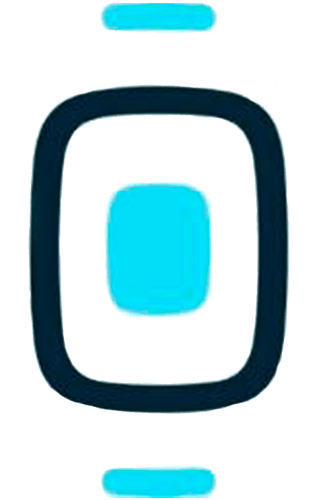We’re excited to show you our first web-integration! Intervals.icu is a strong platform for you to dive deep into your workouts, and for the first time ever, compare your Muscle oxygen directly to your power.
This guide will take you through how to integrate your GRASPOR data into intervals.icu.
In order to import your data to intervals.icu the workout must be recorded on a garmin headunit.
We’re excited to show you our first web-integration! Intervals.icu is a strong platform for you to dive deep into your workouts, and for the first time ever, compare your Muscle oxygen directly to your power.
This guide will take you through how to integrate your GRASPOR data into intervals.icu.
In order to import your data to intervals.icu the workout must be recorded on a garmin headunit.
Integrating GRASPOR and intervals.icu is easy! All you need to do is go to intervals.icu and connect to your Garmin connect account. For the integration to work, you will have to have connected your GRASPOR account to your Garmin connect account first. Find out how to do that here.
How do I do it?
First login to intervals.icu. You can login with strava or create an account.
Then navigate to “settings” in the menu on the left.
Then scroll down on the settings page and find the integration tab.
Find the box with the Garmin connect options, and mark the first checkbox. This will take you through the Garmin connect connection flow. Here you will need to login with your Garmin Connect account, and agree to the terms and conditions. Afterwards your activities will start syncing into intervals.icu.
To see your Muscle Oxygen as a graph in your activity overview, simply open an activity from the main calender page and enable the SmO2 graph as shown below.
1. Expand the “Charts” menu
2. Tick the checkbox labled SmO2 (you may have to scroll down to find it).