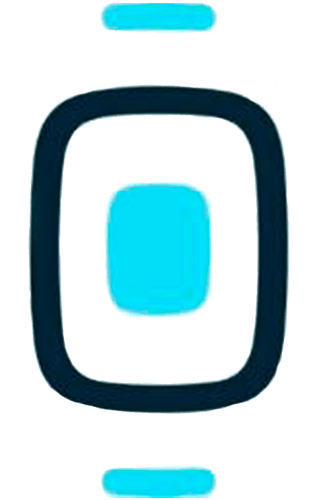keep improving
Performance test
Test your performance with GRASPOR. How to do the threshold and wingate test, and how to use the results.
Performance tests – the foundation for your training efforts
If you are training for a bigger goal or want to optimize your time spend on training, knowing your thresholds and zones’ limitations & strengths is vital knowledge. This allows you to plan your training efforts towards your goal and prioritize your training time.
The test results from GRASPOR will give you your aerobic (AeT) and anaerobic (AT) thresholds and will form the basis for your training zones.
When using the threshold test feature in the GRASPOR app, you will automatically get your two thresholds and five training zones within 24 hours.
We recommend that you test yourself each 4-6 weeks, to make sure that you always base your training on your current fitness level.
We use 2 test methods, a threshold test to define your training zones 1-5 and thresholds, and a Wingate test to define your anaerobic weakness and zone 6.
Threshold test
Before the test, you should prepare a few things, and keep a few things in mind.
Look over the test protocol so you know what to expect.
Our recommended test protocol is a ramp test starting with 150W and with a 30w increase in load every 4 minutes until you can’t pedal any longer. You can find the full protocol below.
If you’re using a smart trainer, the software should automatically adjust the resistance, so you just need to pedal – but it is still nice to know what is coming up.
(Download file for Zwift below)
Nutrition
Get a good breakfast or lunch a few hours before your test, depending on the time of day you do the test.
Warm up
Before the test, you should warm-up properly to make sure you are well prepared for the test. Find our warm-up guide here.
Comparison of test results
It is important that you use the same build-up phase for each test. This means that you should do the test with equal amounts of fatigue each time. This allows you to trust the result and compare it from test to test.
We recommend using the exact same protocol each time and do the test in the same surroundings. If you ride outside, you should ride the same stretch of road. If you ride on the smart trainer, try to keep the room temperature the same.
You want to avoid very hard training 1-2 days before the test to avoid fatigue influencing the results. We have a few recommendations for your fatigue level based on how often you ride below.
Fatigue level
You should perform the test based on your normal fatigue levels when you train.
Let’s go through some different scenarios:
If you ride up to 3 times a week you will most likely go into every training with a low fatigue level. This means that the test should be made fully rested or almost fully rested. You could for instance take the test on a day where you normally would do a training session.
If you ride more than 3 times a week, you will go into most trainings with some fatigue in the body. This means you will get the most accurate training zones, doing the test a couple of days into a training block, or not fully rested. However, you should not test your performance the day after a hard training, but rather after a semi-hard or endurance ride.
If you are only interested getting to know the maximal best performance, the test should be made fully rested.
To make the best comparison between test, make sure to get into the test with the same fatigue levels.
Threshold test protocol
The GRASPOR threshold test is a regular step test. You start at 150 watts and increase 30 watts every 4 minutes. Continue the test until you reach your full exhaustion, and you can’t keep pedaling. You should sit down with your hands on the handlebar during the entire test.
We recommend to use the threshold test feature in the GRASPOR app. as this will guided you through the test. Just do your warm-up and when ready press “Start threshold test”.
When using the app, you will automatically get your thresholds and 5 training zones within 24 hours. These will appear in the your “profile” overview in the app.
We have included the protocol for Zwift and via Training Peaks TP to Garmin head unit below.
Get our test protocol
Download the protocol here
Upload the protocol to Zwift
Upload the file to your garmin via garmin connect
Upload the file directly to your Garmin or other headunits
If you want to upload the .fit file directly to your Garmin, Wahoo, or other branded headunits you need to go through the following steps:
1. Connect your headunit to your PC via a USB cable.
2. Navigate to the directory of the headunit through your computers file browser
3. Copy the .fit file to the correct folder labelled e.g., “Planned Workouts”
4. Disconnect the headunit, and turn it on to load the workout from the planned workout menu.
Wingate test
The Wingate test is an all-out 30-90 second test.
With a GRASPOR Wingate test, you can identify one of 3 fitness limitations:
Muscular weakness: Where your muscles are not able to use the available oxygen
Supply weakness: Where your heart and blood vessel systems are not able to supply, or transport the needed oxygen
Respiratory weakness: Where your lungs are not able to collect and supply your blood the needed oxygen.
How to do the Wingate test
You can do the test separately, or during the same ride as your threshold test.
If you do the test separately, you can find our warm-up protocol here.
If you do the Wingate test after your threshold test, just ride easily for 5-10 minutes after you finish your threshold test.
1. You should make sure that you’re properly warmed up before you complete the Wingate test. Either through a warm-up protocol, or after your threshold test
2. Then ride as hard as you can for 30-90 seconds. Remember to lap before you begin.
It’s important to that you keep a sustainable power that last for at least 30 seconds.
3. Once you can’t keep pedaling, lap again and recover. Don’t pedal for the next 60 seconds, if you have to, then stop at the side of the road or take a break on the home trainer.
4. Ride home and analyze your test.
Test analysis
When using the threshold test feature in the app, you automatically get the aerobic and anaerobic thresholds and the five training zones.
If case you want to understand how we identify the thresholds and training zones you can find the information below.
First, we will base identify your Aerobic and Anaerobic and use this as the foundation for your training zones.
Secondly, we will look at the Wingate testy to identify your “weakness”.
Threshold anslysis
First you need to find your Aerobic and Anaerobic thresholds.
The Aerobic threshold (AeT) is the point where you are going from using the Aerobic system, which primarily use fat as energy, to start using the Anaerobic energy systems where your body use more oxygen and burn a larger amount of carbohydrates. To learn more about why it is important to know the Aerobic threshold and Anaerobic threshold read here.
When looking at the results, you can find your aerobic threshold at the second drop you see on the screen on the GRASPOR App. To see the chart vertically and on full screen you just tap on the chart.
How to analyse your test
The first drop (1) is where the test begins. The second drop (2) is the transition from zone 1 to zone 2. The third drop (3), which is commonly the biggest drop, is the aerobic threshold (AeT), or the transition from zone 2-3.
The Anaerobic threshold (AT) is the point where the muscle can’t keep up with the demand for oxygen anymore. This is a point where the Muscle Oxygen starts to drop and won’t stabilize again. As seen above, the anaerobic threshold is fourth drop (4) in muscle oxygen during the test. The Anaerobic threshold is also the beginning of zone 4 of your adaptive training zones.
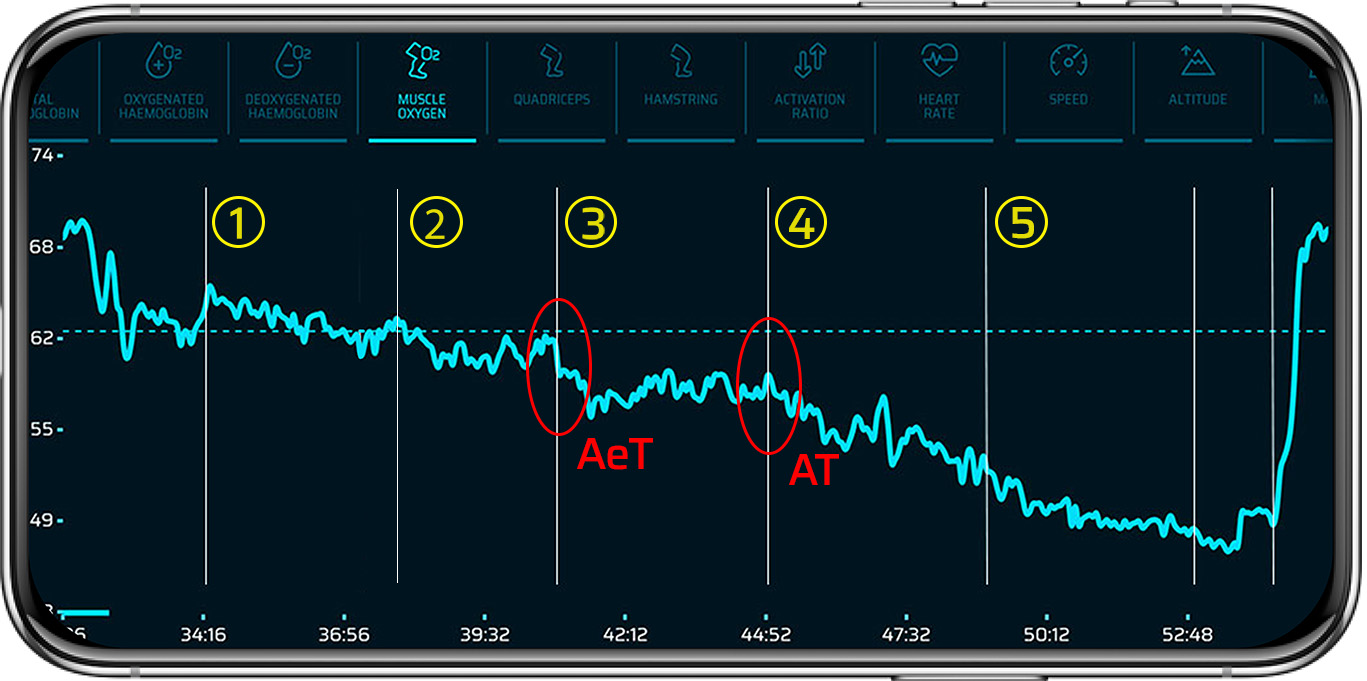
Our zones
These are our zones:
Zone 1: Active recovery
Zone 2: Endurance
Zone 3: Fat max
Zone 4: Anaerobic Threshold (AT)
Zone 5: Vo2MAX
Zone 6: Anaerobic capacity
Basically, when you identify a drop in your muscle oxygen, you transition into the next muscle oxygen zone.
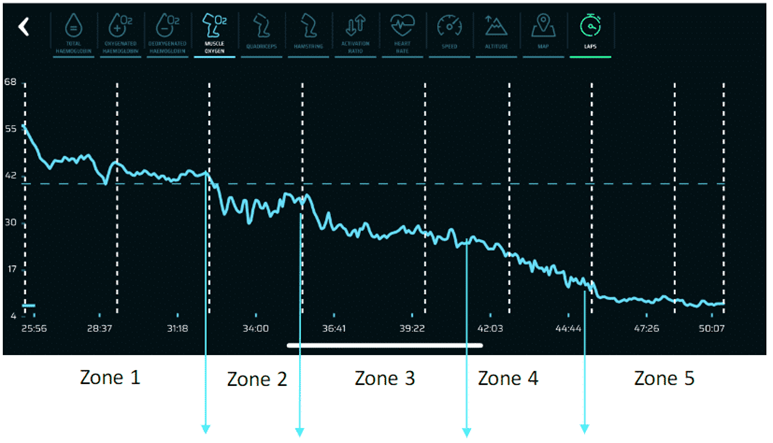
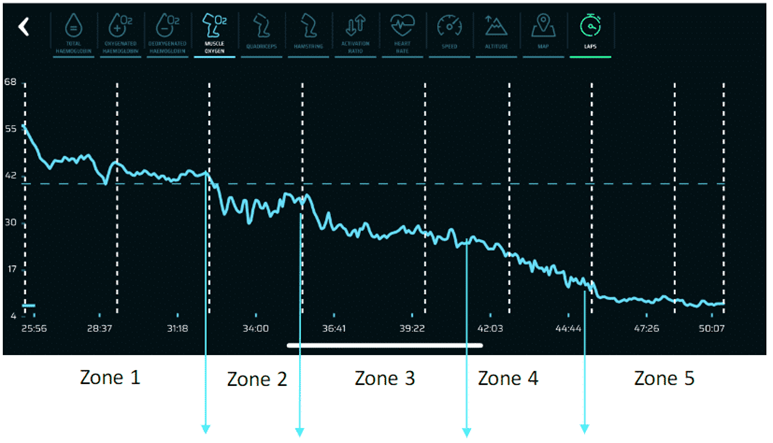
Our zones
These are our zones:
Zone 1: Active recovery
Zone 2: Endurance
Zone 3: Fat max
Zone 4: Anaerobic Threshold (AT)
Zone 5: Vo2MAX
Zone 6: Anaerobic capacity
Basically, when you identify a drop in your muscle oxygen, you transition into the next muscle oxygen zone.
Wingate analysis
With a GRASPOR Wingate test, you can identify one of 3 fitness limitations:
Muscular weakness: Where your muscles are not able to use the available oxygen
Supply weakness: Where your heart and blood vessel systems are not able to supply, or transport the needed oxygen
Respiratory weakness: Where your lungs are not able to collect the needed oxygen
To analyse your wingate test, you should zoom in on the effort, and look at how the graph acts.
Compare your own graph to the one below. By finding the colored line in the graph above that follows the same flow as your own, you can figure out which of the limitations apply to you.
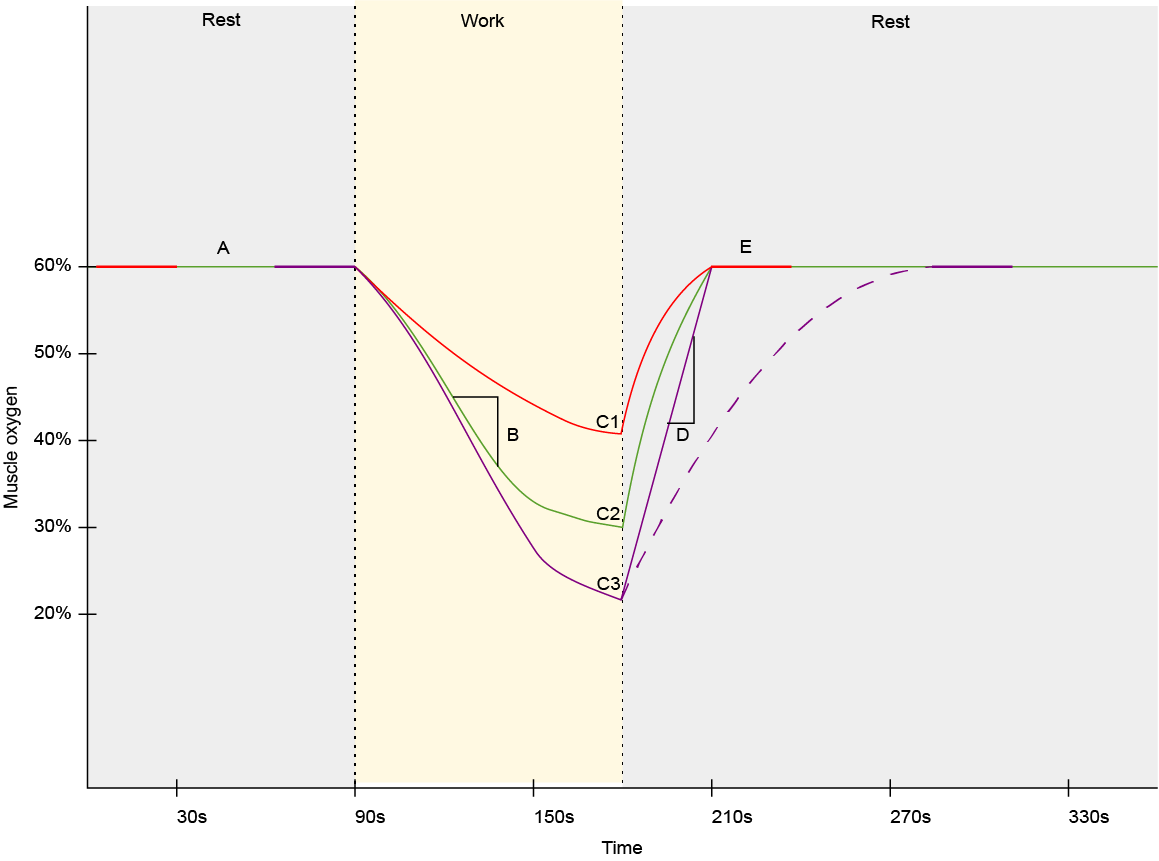
Green line – ideal line:
This is the “ideal” line, or something for you to work towards. If your results looks like the green line, get in touch and we can help you figure our what your next steps are.
Purple line –
Supply limitation:
Here the limiting factor is the heart, airways, and your network of blood vessels, in other words, your supply system. This supply system can’t keep up with the demand for oxygen in the muscle, which means that you can’t keep performing.
You can improve this with longer endurance-based trainings, close to or under your AeT, to train your supply system without overstressing the muscle. You can also identify this by a large difference difference between A and C3.
Dotted purple line – Respiratory limitation:
The limiting factory is the respiratory muscles and lung functionality. This can be due to conditions such as asthma, or a low breathing rate.
If you’re not suffering from asthma, or other conditions, this can be improved by specifically training the respiratory muscle, e.g., with breathing exercises. This weakness would be easy to spot because of the slow recovery time, going from C3 to E.
Red line –
Muscular limitation:
Your muscles are not able to fully use all the oxygen that is supplied to your muscle. To improve this, you should add some high-intensity interval at short duration with sufficient recovery.
You can also identify a muscular limitation if you have a small difference between your baseline Muscle Oxygen value (A) and your minimum Muscle Oxygen value (C1).
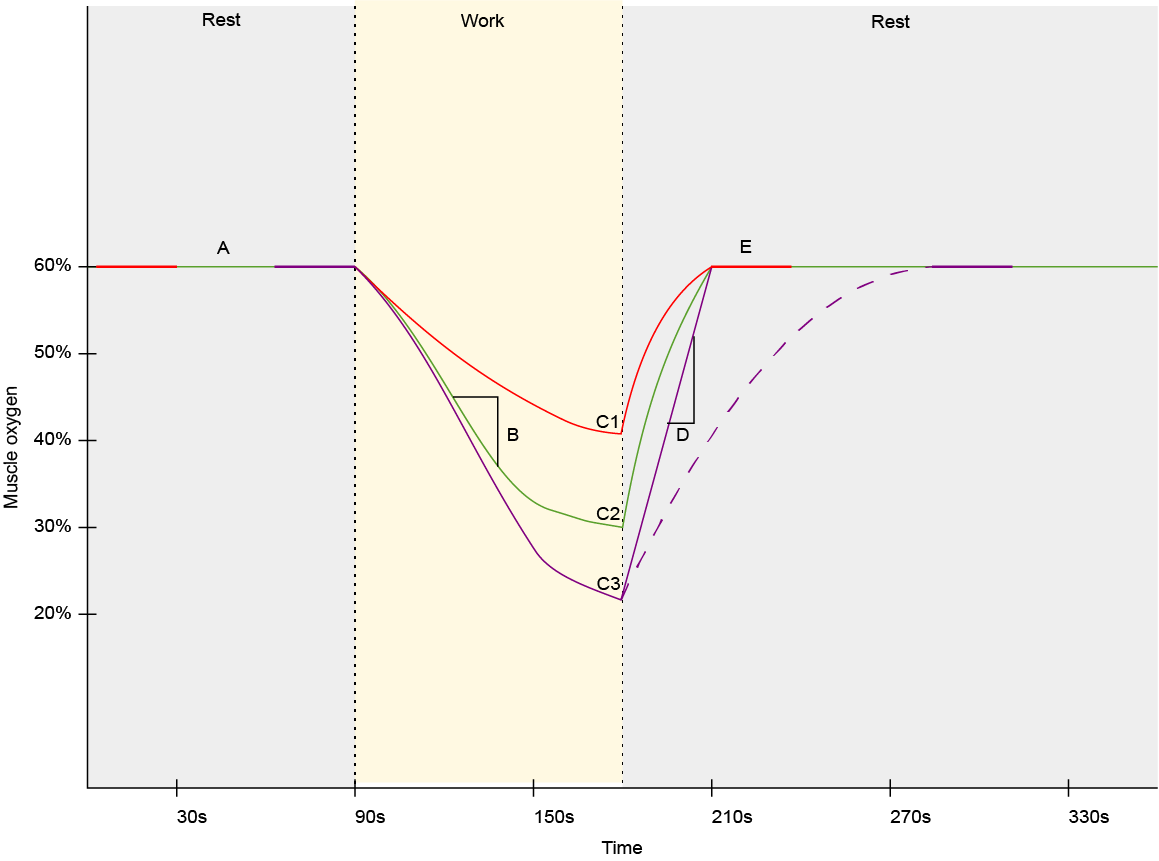
Green line – ideal line:
This is the “ideal” line, or something for you to work towards. If your results looks like the green line, get in touch and we can help you figure our what your next steps are.
Dotted purple line – Respiratory limitation:
The limiting factory is the respiratory muscles and lung functionality. This can be due to conditions such as asthma, or a low breathing rate.
If you’re not suffering from asthma, or other conditions, this can be improved by specifically training the respiratory muscle, e.g., with breathing exercises. This weakness would be easy to spot because of the slow recovery time, going from C3 to E.
Purple line –
Supply limitation:
Here the limiting factor is the heart, airways, and your network of blood vessels, in other words, your supply system. This supply system can’t keep up with the demand for oxygen in the muscle, which means that you can’t keep performing.
You can improve this with longer endurance-based trainings, close to or under your AeT, to train your supply system without overstressing the muscle. You can also identify this by a large difference difference between A and C3.
Red line –
Muscular limitation:
Your muscles are not able to fully use all the oxygen that is supplied to your muscle. To improve this, you should add some high-intensity interval at short duration with sufficient recovery.
You can also identify a muscular limitation if you have a small difference between your baseline Muscle Oxygen value (A) and your minimum Muscle Oxygen value (C1).
Book a GRASPOR expert
If you have any questions, or just want to learn more about performance testing or GRASPOR in general, you can book a timeslot with our product manager below.
We can also help you analyze your threshold and Wingate tests and set your training zones.